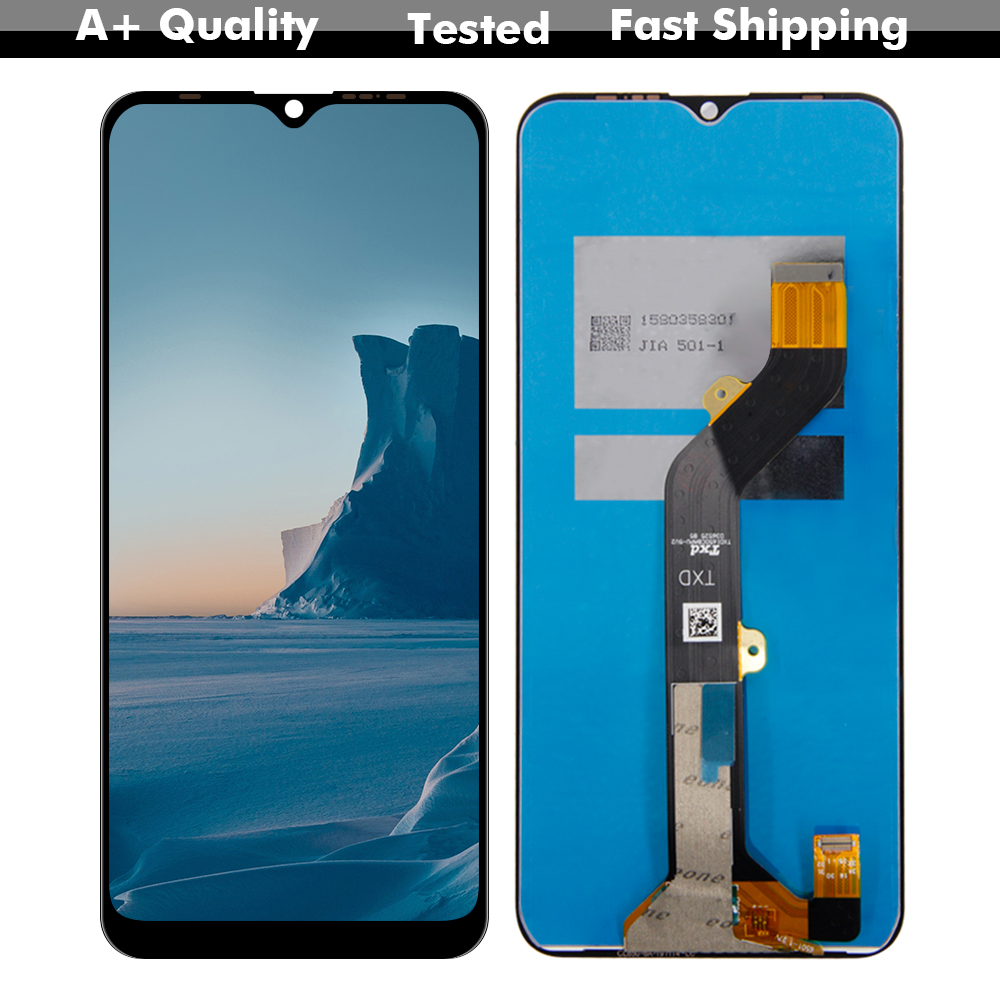Product Information
Introducing the Itel P36 LCD Display - Immerse yourself in a visual extravaganza like never before! With its stunning 6.5-inch LCD screen, this device offers an incredible display experience that will captivate your senses. Whether you're watching videos, playing games, or browsing through your favorite social media feeds, every detail comes to life with vibrant colors and sharp clarity. The Itel P36 LCD display is designed to provide an optimal viewing experience. Its HD+ resolution ensures that images and text are crisp and clear, allowing you to enjoy a truly immersive visual journey. Whether you're scrolling through your photo gallery or reading an e-book, every pixel is finely rendered, delivering a feast for your eyes. Equipped with advanced technology, the Itel P36 LCD display ensures enhanced visibility even in challenging lighting conditions. Its adaptive brightness feature automatically adjusts the screen brightness to match the ambient light, allowing you to comfortably use your device both indoors and outdoors. Say goodbye to squinting or struggling to see your screen, as the Itel P36 LCD display guarantees optimal visibility at all times. This high-quality LCD display is not only visually stunning but also durable. The Itel P36 LCD screen is built to withstand the rigors of everyday use, ensuring longevity and reliability. Whether you're a busy professional, a student, or an avid mobile gamer, this display will keep up with your lifestyle, offering a seamless and enjoyable user experience. Upgrade your visual experience with the Itel P36 LCD Display and indulge in a world of breathtaking visuals. With its impressive screen size, HD+ resolution, adaptive brightness, and durability, this display is a must-have for anyone seeking a top-notch viewing experience. Get ready to be captivated by every detail as you navigate through your favorite apps and content. Explore the Itel P36 LCD display today and take your visual journey to new heights!
Before Installation Notes
Tips 1: Test before installation
When testing, do not remove any protective film or tags. Please pay attention to the problem of static electricity. Before attempting any repair, be sure to ground yourself in an ESD (electrostatic discharge) strap. This will prevent static electricity from damaging the electronic components within the phone.
Ensure you wear eye protection and use caution not to cut your finger with the glass splinters.
Tips 2: Simulate testing
Screen replacement is a very fragile product. We strongly suggest testing before installation. Please simulates testing, which means the mobile phone is apart, (motherboard + LCD or screen) connected audio cable and new replacement, power on, and the test is finished. If the test is OK, please install it. If it can not show, please contact us at the very first time. And please do not force it to be installed on mobile phones. We will not be responsible once the screen is installed.
Tips 3: Do not over-bend cable
Please make sure the LCD cable Does not over-bend. Over 90 degrees bent will cause a black display.